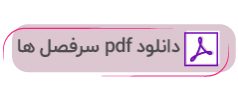دوره بک اند دولوپر با جنگو
(Back
End Developer with Django)

اطلاعات بیشتر
یک وب سایت اختصاصی از دو بخش فرانت اند و بک اند تشکیل شده است. در واقع بک اند هسته اصلی یک وب سایت به حساب می آید و هر چه قدر این بخش قوی تر و حرفه ای تر نوشته شود ما صاحب وب سایت بزرگ تر و قوی تری خواهیم بود. یک برنامه نویس بک اند مسئول ایجاد دیتابیس ها و پایگاه های داده، ایجاد فرم ها، ارتباطات آنها، ثبت اطلاعات کاربران در وب سایت و هر فرایندی که به طور کلی با چشم مشاهده نمیشود در وب سایت است.
مهارتها و زبانهای لازم برای برنامه نویسان بک-اند با جنگو:
برنامه نویسان این حوزه باید با زبانها و تکنولوژیهای مختلف سمت سرور مانند موارد زیر آشنایی داشته باشند:
- Java
- PHP
- Python
- SQL
- #C
وظایف و مسئولیت های توسعه دهنده Back end چیست؟
نیاز است که توسعه دهندگان و برنامه نویسان Back end دارای تجربه و تخصص، تفکر تجزیه و تحلیلی، مهارتهای همکاری و کار تیمی فوقالعادهای باشند. یک توسعه دهنده وب Back end، باید بتواند به طور مستقل در طراحی زیرساخت وب سایت کار کند.
این مسیر شغلی مناسب چه کسانی است؟
- افرادی که با کدنویسی HTML و CSS آشنا هستند.
- افراد کنکجاوی که اشتیاق یادگیری دارند.
- افرادی که از درگیر شدن با مسائل منطقی لذت می برند.
- افرادی که به حل مسائل پیچیده علاقه مند هستند.
- افراد خلاقی که سعی در ارائه راه حل و راهکارهای بهینه برای حل مسائل هستند.
- افرادی که ذهن قاعده مندی دارند.
سرفصلهای آموزشی
-
- Installation and setup
- Prepare your ide
- Datatypes
- Functions
- Pip
- Modules
- Virtualenv
- Exceptions
- Oop concepts
- Sample projects
-
- What is git
- How to install it and using github desktop
- Basic knowledge of git and usage
- Start using django
- Introduction to django
- Django architecture
- Setup your first project and learn structures
- Setup your first app and using url,view,template
- Choose your template
- Static,Media and Tempalate
- Setup static and media in settings
- How to use tags and jinja
- Migrate your chosen template
- Inheritance of templates
- Dynamic urls
- Create blog app
- Render data to template
- Database and Admin
- Makemigrations and migrate
- Superuser and admin orm
- Fields in database
- Create model for blog with app
- Create model in django
- Connect to shell and use orm
- Checkout admin panel
- Customizing admin
- Meta in models
- Views and Database
- Fetch data and render to page
- url patrameters
- completing urls and views for blog app
- post categorizations
- concatenate the posts
- template include
- Template Tags
- Getting to use tags
- Simple tag
- Filter tag
- Inclusion tag
- Using tags in blog
- Pagination
- Django Forms
- Create forms in template
- Form
- ModelForm
- Use forms in blog
- Messages
- Django Modules
- Humanize
- Sites framework
- Sitemap
- Robots
- Debugger toolbar
- Captcha
- meta
- Rss feed
- Django compressor
- Django Authentication
- What is authentication
- Login form and authentication
- Logout
- Signup
- Authentication decorators
- Auth module
- Introduction to allauth
- Deployment on host
- Deployment on cpanel
- Deployment on liara
- What is docker and how to install
- Basic usage of docker
- What is docker compose
- Setup a service and use for django
- Introduction
- Why we need to know more
- Getting Ready
- Setup repo
- Create dockerfile
- Add docker-compose
- Environmets
- Database schema
- Create needed apps
- Setup Project
- Add models
- AbstractBaseUser and CustomUser
- Managers and UserManager
- Change default auth model
- Customize admin and admin forms
- Add profile
- Django Signals
- Class Based Views
- FBV vs CBV
- TemplateVIew
- RedirectView
- ListView
- Paginations and Customizations
- DetailView
- FormVIew
- CreateView
- UpdateView
- DeleteView
- Permissions and mixins
- Start a TodoApp
- RestFramework and Serializers
- Api and RestAPI
- Whats the difference between rest and render
- DRF installation
- views
- Serilaizers
- Statuscodes
- Modelserializers
- Validation
- Crud operation
- Introduction to Postman and usage
- Permissions
- Postman Authentication
- Restframework in class based views
- Migrate to ApiView
- Permission classes
- Crud in apiview
- Migrate to GenericViews
- Crud in GenericViews
- Migrate to ViewSets and ModelViewSet
- Crud in ViewSets
- Default and Simple Router
- Api Documentation
- Customizing representation
- Get user info
- Permission Classes
- FilterBackends
- SearchFIlter
- Ordering and Sort
- Paginations
- More filters and customizations
- Api Documentations
- Swagger and Redic
- Swagger to postman
- Authentications
- Add accounting app
- What endpoints we need
- Register
- Token Authentications
- JWT Authentications
- Email Verifications and activation
- SMTP4Dev
- Email templates
- Versioning api
- Reformat and Lint
- Black and flake8
- Tests
- What is testcase
- What should we test
- url tests
- fom tests
- model tests
- view tests
- what is Pytest
- Crud tests for application in api
- Continues Integrations
- What is CI and devops
- Intro to github actions
- Workflow
- Create and deploy ci in actions
- Fake data
- Create fake data with faker
- Access Management to API
- Request with jquery
- Corsheaders setup
- Load Testing
- Introduction to locust
- Create some load on api
- Background tasks
- What is background tasks
- Setup redis and settings
- What is celery and setup in django
- Create tasks for workers
- Create schedule tasks with beat
- Caching
- What is caching
- Setup redis and settings
- How to cache pages
- How to cache api calls
- Getting ready for Deployment
- Getting ready for deployment
- Setup gunicorn
- Setup nginx
- Setup statics and media
- Create 3 stages of program
- Deployment
- Deploy on VPS
- Setup ssh and docker
- Setup server with proxy
- Deploy
- Deploy on Hamravesh
- Deploy on VPS
- Continuous Deployment
- What is cd
- Automate deployment in actions
- What is microservice
- What is the best tools to choice
- General architectures
- Protocols and Usage
سوالات متداول
این دوره بصورت آنلاین در بستر ادوبی کانکت برگزار میشود.
دوره هایی که هزینه آن ها بالای 4 میلیون تومان است شرایط پرداخت اقساط دارند، برای اطلاع از نحوه پرداخت اقساط با کارشناس دپارتمان هماهنگی های لازم را انجام دهید.
برای شرکت در این دوره باید با برنامه نویسی پایتون و Git آشنایی داشت.
- تاریخ شروع: 1403/05/16
- مدت دوره:90 ساعت
- روز برگزاری: یکشنبه و سه شنبه
- شهریه: 8,900,000 تومان
- نحوه برگزاری: آنلاین
مشاوره و ثبتنام:
- 02167641999
- 09377533910